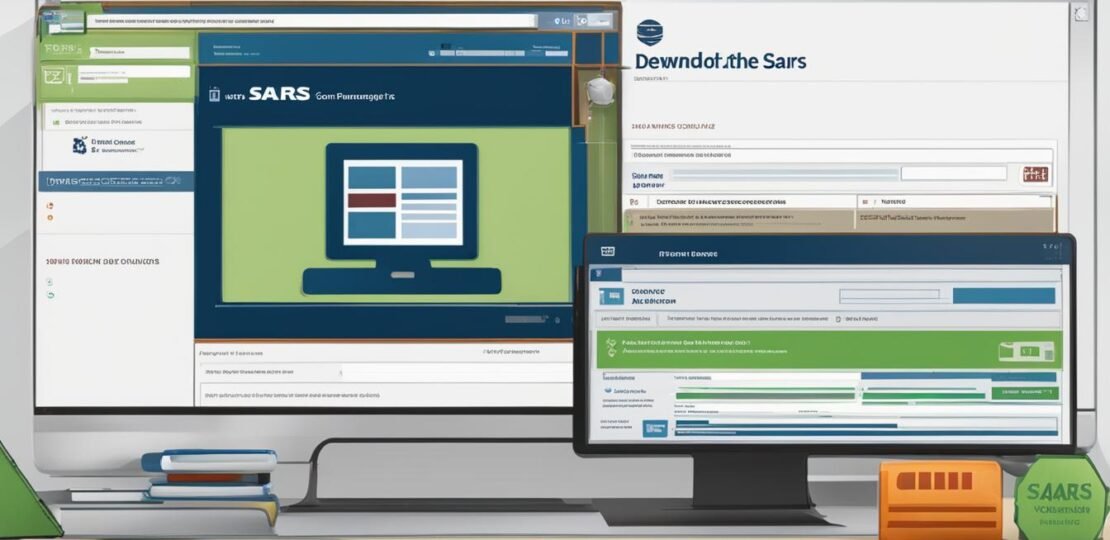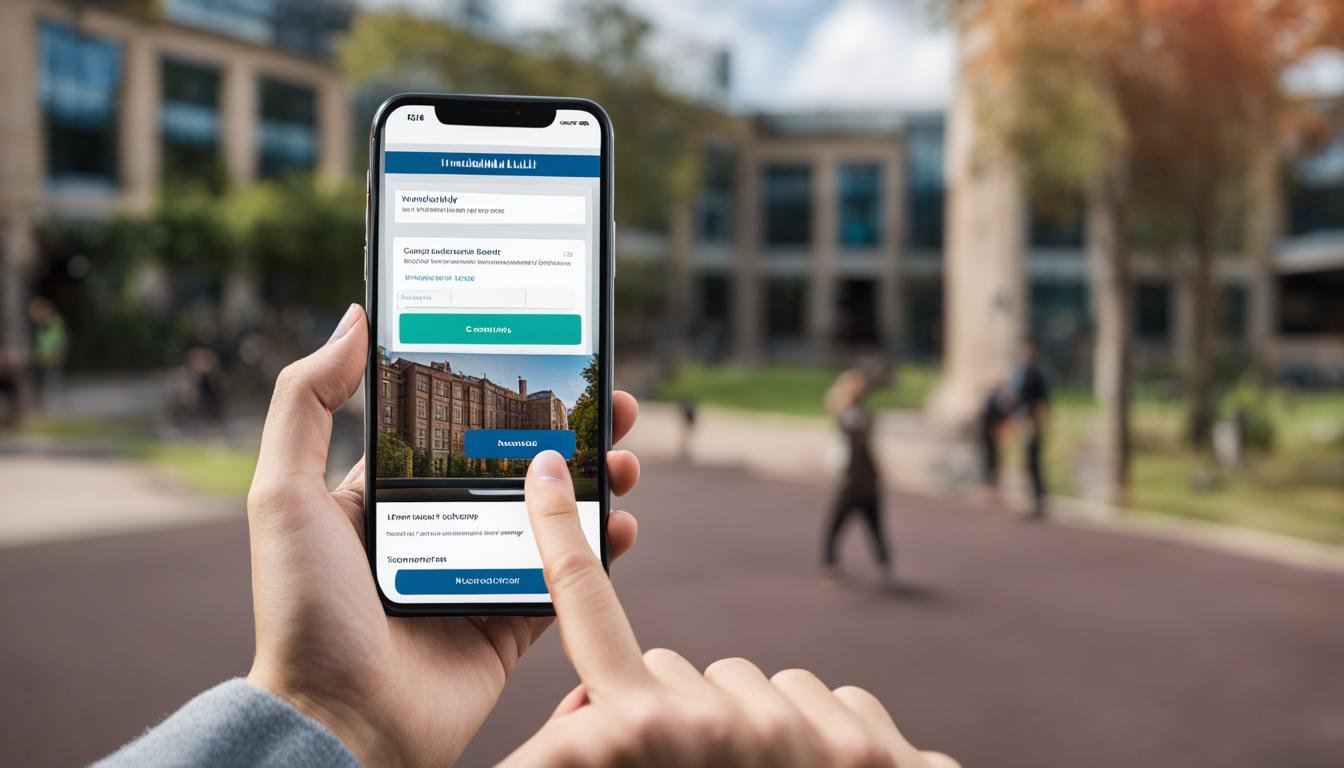Welcome to our guide on the SARS Tax Number Confirmation Letter download process. As a registered taxpayer in South Africa, it is important to have your tax number confirmation letter readily available. In this section, we will explain how you can easily download your letter through the SARS eFiling registration process.
Key Takeaways:
- Registering for SARS eFiling is essential to access your tax number confirmation letter.
- Visit the SARS eFiling website or download the MobiApp to start the registration process.
- After successful registration, SARS will send you a One Time Pin (OTP) to complete the registration.
- Once registered, you will be able to download your tax number confirmation letter.
- Keep your tax number confirmation letter easily accessible for various official purposes.
Registering for SARS eFiling
To access the benefits and services offered by SARS eFiling, you need to complete the registration process. Whether you prefer using the SARS eFiling website or the convenient MobiApp, you can easily register and manage your tax-related activities online. Registering for SARS eFiling allows you to make payments to SARS, request a tax compliance certificate, and access a range of services.
During the registration process, SARS will verify the information you provide to ensure accuracy and compliance. Once your registration is successful, you will receive a One Time Pin (OTP) to authenticate your eFiling account. This additional layer of security ensures that only you have access to your tax information and activities.
With SARS eFiling, you have the flexibility to act as an individual taxpayer, a representative for a company, or an agent acting on behalf of someone else. This versatility allows you to manage your tax affairs efficiently, whether you are an employee, a business owner, or a tax professional.
Benefits of SARS eFiling Registration
By registering for SARS eFiling, you gain access to a wide range of benefits and services that simplify your tax obligations. These include:
- Convenient online tax submissions and payments
- Ability to request a tax compliance certificate
- Access to tax-related information and resources
- Efficient communication with SARS through secure messaging
- Instant access to your tax history and documents
| Service | Description |
|---|---|
| Online tax submissions and payments | Submit your tax returns and make payments conveniently from anywhere, at any time. |
| Tax compliance certificate | Request a tax compliance certificate to prove your tax compliance status for various purposes, such as job applications or tender submissions. |
| Tax-related information and resources | Access guides, forms, and helpful information to assist you with your tax obligations. |
| Secure messaging | Communicate directly with SARS through a secure messaging system for any queries or clarifications. |
| Tax history and documents | View and download your tax history, notices of assessment, and other important tax documents. |
Registering for SARS eFiling not only streamlines your tax processes but also ensures that you stay up to date with the latest tax requirements and changes. Take advantage of the convenience and efficiency offered by SARS eFiling and experience a seamless tax filing experience.
Different Ways to Register for Tax
To register for tax in South Africa, there are three different methods you can choose from. Each method offers its own advantages and is designed to cater to different situations and needs. Whether you prefer the convenience of online registration or the guidance of in-person assistance, there is an option that suits you.
1. Auto Registration
If you are registering for SARS eFiling for the first time and do not have a tax reference number, you can opt for auto registration. When you register for eFiling, SARS will automatically register you for tax. This streamlined process ensures that you receive your tax reference number without any additional steps.
2. SARS Branch Office
If you prefer face-to-face assistance, you can visit a SARS branch office near you to register for tax. SARS staff will guide you through the registration process and help you with any questions or concerns you may have. This option is particularly helpful if you require personalized assistance or have complex tax requirements.
3. SARS Contact Centre
If you are unsure whether you are already registered for tax or need assistance with the registration process, you can contact the SARS Contact Centre. The knowledgeable staff at the Contact Centre can provide information and guidance on how to register for tax, ensuring that you have the support you need to complete the process successfully.
Whether you choose auto registration, visit a SARS branch office, or contact the SARS Contact Centre, registering for tax in South Africa is a straightforward process. By selecting the method that best suits your needs, you can ensure that you meet your tax obligations and enjoy the benefits of being a registered taxpayer.
Requesting a Notice of Registration (IT150)
When it comes to obtaining your Notice of Registration (IT150), there are several convenient methods you can use. One option is to send a query to SARS through various channels, including the SARS MobiApp if you are a registered eFiler. The MobiApp has been updated to include a menu option for requesting the IT150, making it quick and easy to access. Another option is to make use of the Lwazi ChatBot, available on eFiling or the SARS MobiApp, which can assist you in requesting the IT150.
If you prefer a more traditional approach, you can also request the notice of registration through the SARS SMS Channel or the SARS USSD Channel. Simply follow the instructions provided and you will receive your IT150 promptly. It’s important to note that while these channels offer convenience, they may not be available for all taxpayers. In such cases, alternative methods should be explored.
To ensure a smooth request process, make sure you have your relevant details on hand, such as your tax reference number and personal information. By utilizing these various channels and providing the necessary information, you can easily obtain your Notice of Registration (IT150) and stay up-to-date with your tax obligations.
Table: Comparison of Channels for Requesting IT150
| Channel | Availability | Convenience | Required Information |
|---|---|---|---|
| SARS MobiApp | Available for registered eFilers | Quick and easy access | Tax reference number |
| Lwazi ChatBot | Available on eFiling and MobiApp | Assistance in requesting IT150 | Tax reference number |
| SARS SMS Channel | Available for selected taxpayers | Convenient for receiving IT150 | Tax reference number |
| SARS USSD Channel | Available for selected taxpayers | Easy to request IT150 | Tax reference number |
SARS Client Information System
The SARS Client Information System is a comprehensive platform that allows you to manage all your tax and customs registrations in one place. With this system, you can easily register, maintain, and view your tax obligations, whether they are related to corporate income tax, income tax, employee taxes, value-added tax, customs and excise, or other tax types.
By using the SARS Client Information System, you can conveniently update your personal information and manage your tax registrations online through the eFiling platform. This means you can access and update your details without having to visit a SARS branch office. It provides a centralized and streamlined approach to managing your tax affairs.
Benefits of the SARS Client Information System
By utilizing the SARS Client Information System, you can take advantage of several benefits:
- Efficiency: The system allows you to conveniently update your tax information online, saving you time and effort.
- Accuracy: By managing your tax registrations through a centralized system, you can ensure that your information is accurate and up to date.
- Access: You have instant access to your tax profile and can view all your associated registrations at any time.
- Convenience: The system allows you to manage multiple tax types in one place, eliminating the need to navigate different platforms or visit multiple offices.
Take advantage of the SARS Client Information System to simplify and streamline your tax and customs registrations. By using this platform, you can ensure that your tax obligations are properly managed and stay up to date with ease.
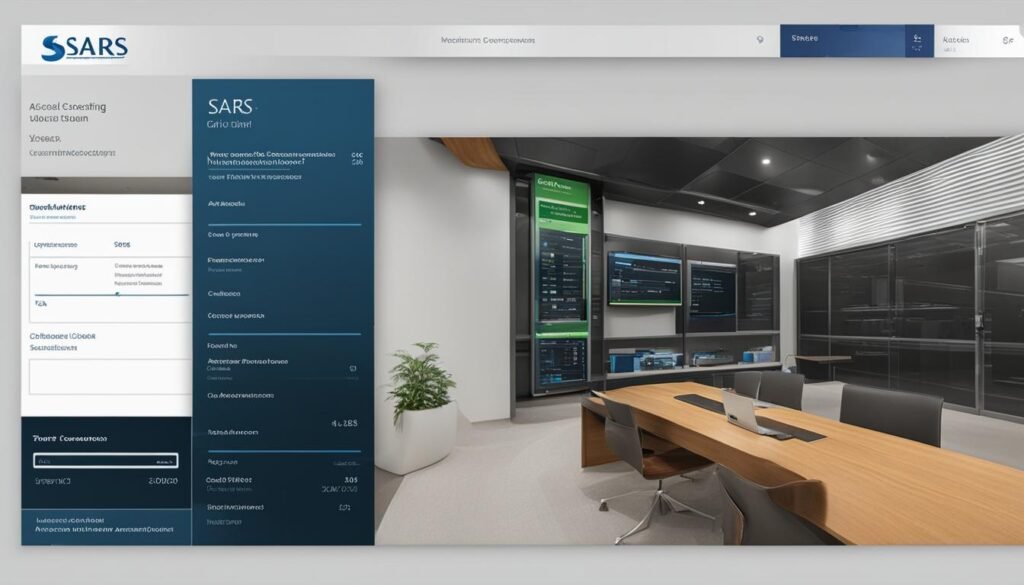
Registering as a First-Time Taxpayer
If you are registering as a new taxpayer, you can easily register on eFiling for the first time and automatically be issued a tax reference number. To begin the registration process, you will need to have a valid South African ID. Registering on eFiling is a convenient way to complete your registration and receive your tax number without visiting a SARS branch office.
However, there may be instances where you are unable to register for VAT or PAYE on eFiling. In such cases, you can complete the applicable tax registration forms. These forms can be obtained from the SARS website or by visiting a SARS branch office. It is important to ensure that you have all the relevant supporting documents when registering as a first-time taxpayer.
Visiting a SARS branch office is another option for new taxpayer registrations or amendments to your registered particulars. If you choose to visit a branch, be sure to bring all the necessary supporting documents to ensure a smooth and efficient registration process.

Table: Documents Required for First-Time Taxpayer Registration
| Document | Description |
|---|---|
| Valid South African ID | Proof of identity |
| Proof of address | Utility bill, lease agreement, or bank statement |
| Proof of income | Pay slip or employment contract |
| Bank account details | Proof of banking details |
Registering as a first-time taxpayer is an important step in fulfilling your tax obligations. Whether you choose to register on eFiling or visit a SARS branch office, it is essential to have all the necessary documentation and information readily available to ensure a successful registration process. By registering as a taxpayer, you contribute to the development and growth of South Africa.
Updating Registered Details for Existing Taxpayers
If you are an existing taxpayer and need to update your registered details, you can do so conveniently through eFiling. As a registered eFiler, you have the ability to make changes to your registered information without the need to visit a SARS branch. Simply log in to your eFiling account and navigate to the relevant section to update your details.
For certain updates, such as changes to your name, ID/registered name, or company registration number, it may be necessary to visit a SARS branch. In these cases, it is important to bring along the relevant material to support your requested changes. The SARS branch staff will assist you in processing the necessary amendments to ensure your registered details are up to date.
Remember, it is vital to keep your registered details accurate and current to avoid any potential issues or delays with your tax obligations. Whether you choose to update your details through eFiling or visit a SARS branch, ensuring your information is correct will contribute to a smooth and efficient tax filing process.
Should you require any additional tax registrations or further amendments to your registered particulars, you also have the option to visit a SARS branch. The knowledgeable staff at the branch will guide you through the necessary procedures and assist you in completing any required forms.
FAQ
How can I download my SARS Tax Number Confirmation Letter?
As a registered taxpayer, you can easily download your SARS Tax Number Confirmation Letter by going through the SARS eFiling registration process.
How do I register for SARS eFiling?
To register as an eFiler, you can visit the SARS eFiling website or download the MobiApp. Once registered, SARS will verify your information and send you a One Time Pin (OTP) to complete your registration.
What can I do with SARS eFiling?
SARS eFiling allows you to make payments, request a tax compliance certificate, and access various benefits and services.
What are the different ways to register for tax?
There are three options. You can register through SARS eFiling, register through your employer, or visit a SARS branch office for assistance.
How can I request a Notice of Registration (IT150)?
You can send a query to SARS through various channels, use the SARS MobiApp or eFiling platform, or use the SARS SMS or USSD channels to request the IT150.
What is the SARS Client Information System?
The SARS Client Information System is a consolidated tax profile that allows taxpayers to register, maintain, and view all their associated tax and customs registrations in one place.
How can I register as a first-time taxpayer?
You can register on eFiling for the first time and automatically be issued a tax reference number. You must have a valid South African ID and bring relevant supporting documents when registering.
How can I update my registered details as an existing taxpayer?
If you are an eFiler, you can update your registered details through the eFiling platform. Certain details may require a visit to a SARS branch, and relevant material should be taken into account when updating.
RELATED POSTS
View all