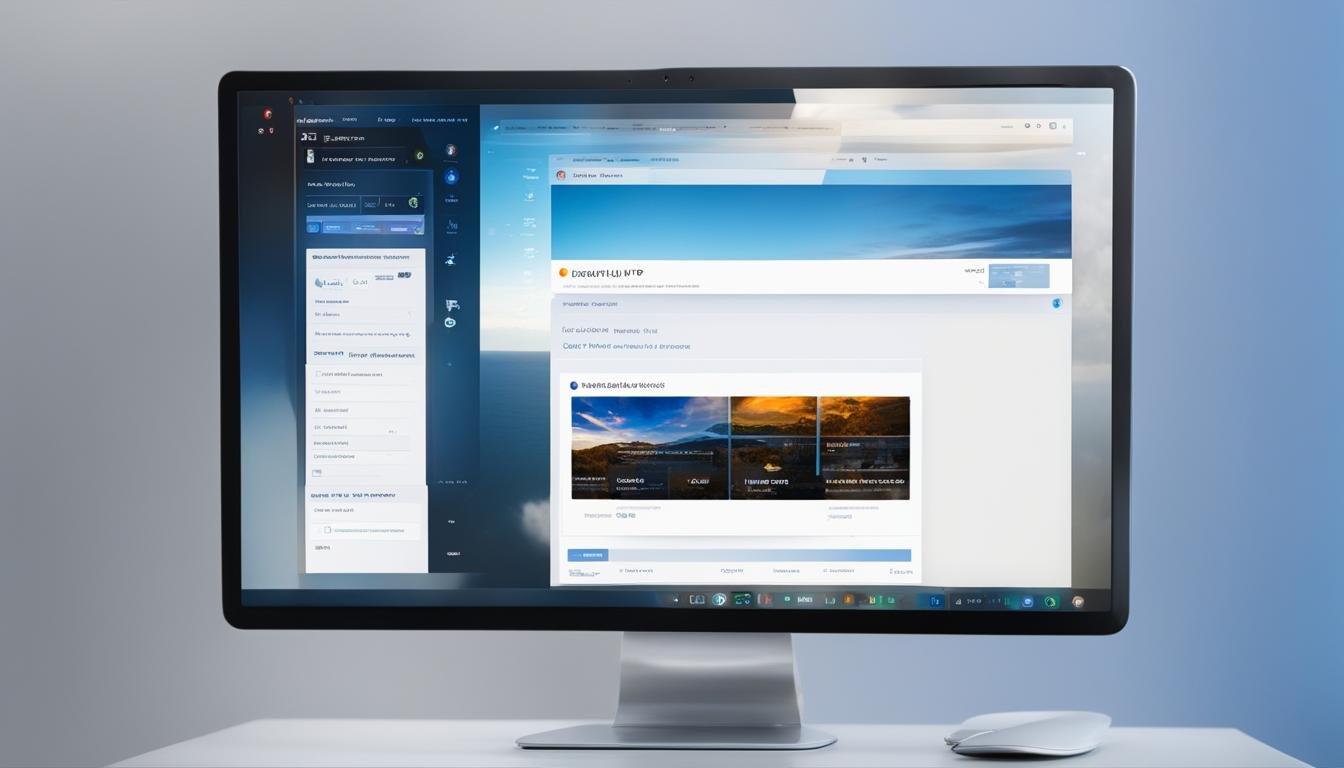Are you looking for a guide on how to unlock your Intellimali account? In this article, we will provide you with a step-by-step process to help you regain access to your Intellimali account and start using your student registration card for your allowance. Whether you need to activate your account, reset your password, or simply check your balance, we’ve got you covered.
Key Takeaways:
- Follow the steps provided by Intellimali to unlock your account
- Activating your Intellimali account allows you to use your student registration card for transactions
- If you forget your password, you can reset it by submitting your identification or passport number
- Contact Intellimali’s customer service for any support or inquiries
- Use the my.intellimali.co.za portal to check your account balance and allowances
What is Intellimali and How Does it Work?
Intellimali is a comprehensive payment and administration system utilized by the National Student Financial Aid Scheme (NSFAS) to distribute allowances to eligible students. The Intellimali system offers two main solutions: IntelliCard and IntelliCell.
The Intellimali card functions similarly to a regular debit card, enabling students to conveniently and securely access their allowances at selected suppliers. To begin using Intellimali, you must first activate your Intellimali card. This can be done through three methods: downloading the Intellimali app, activating the card on the web, or visiting designated merchants.
Once your Intellimali card is activated, you gain the ability to manage your account with ease. You can check your balance, make transactions, and monitor your spending using your Intellimali-enabled student registration card, providing a seamless and efficient experience.
Table: Key Features of Intellimali System
| Features | Description |
|---|---|
| IntelliCard | An Intellimali-enabled student registration card that functions as a debit card for accessing and spending allowances at selected suppliers. |
| IntelliCell | A mobile solution that allows students to access their allowances and make transactions through their mobile phones. |
| Activation Methods | Card activation can be done by downloading the app, activating it on the web, or visiting designated merchants. |
| Account Management | Allows students to check their balance, manage transactions, and monitor their spending with ease. |
Overall, Intellimali offers a convenient and secure way for students to access their allowances and manage their funds. By utilizing the Intellimali system, students can easily track their financial resources and make transactions at selected suppliers hassle-free.
How to Activate Your Intellimali Account
Activating your Intellimali account is a simple process that can be done using one of the three methods provided by Intellimali. Choose the activation method that is most convenient for you and follow the instructions provided to complete the activation process.
Method 1: Download the App
The first method to activate your Intellimali account is by downloading the Intellimali app on your smartphone. Once downloaded, follow the instructions to create an account and activate your Intellimali card. The app will guide you through the necessary steps and provide you with all the information you need to get started.
Method 2: Activate on the Web
If you prefer to activate your Intellimali account on the web, visit the Intellimali website and navigate to the activation page. Enter the required information, such as your card details and personal information, to activate your account. Make sure to follow the instructions carefully and double-check the information you provide to ensure successful activation.
Method 3: Visit a Merchant
If you’re unable to activate your Intellimali account using the app or web method, you can opt to visit a merchant for activation. Intellimali has partnered with various merchants, such as bookshops, Checkers USave, or Shoprite, where you can activate your card and even withdraw cash if needed. Simply visit the nearest merchant, present your Intellimali card, and follow the instructions provided to complete the activation process.
| Activation Method | Instructions |
|---|---|
| Download the App | Follow the app instructions to create an account and activate your card. |
| Activate on the Web | Visit the Intellimali website, enter required details, and follow activation instructions. |
| Visit a Merchant | Present your card to a partner merchant and complete the activation process. |
By following one of these methods, you can successfully activate your Intellimali account and begin using your Intellimali-enabled student registration card for various transactions, including purchases and managing your allowances.

Troubleshooting: How to Reset Your Intellimali Account Password
If you have encountered issues with your Intellimali account password and need to reset it, don’t worry! Intellimali provides a simple process to help you regain access to your account. Just follow the steps outlined below:
Step 1: Submit your Identification Number or Passport Number
To initiate the password reset process, you will need to submit your Identification Number or Passport Number. This information will be used to verify your identity and ensure the security of your account.
Step 2: Check your Email for Instructions
Once you have submitted your identification information, Intellimali will verify it against their database. If your information matches, you will receive an email with detailed instructions on how to reset your password. It’s important to check your inbox for this email. If you don’t find it, remember to also check your spam folder.
Step 3: Follow the Email Instructions to Reset Your Password
Upon receiving the password reset email, carefully read the instructions provided. The email will contain a link or a step-by-step guide on how to reset your password. Follow the instructions precisely to ensure a successful password reset. After completing the process, you will have a new password, allowing you to access your Intellimali account once again.
If you continue to experience issues or have any further questions, don’t hesitate to contact the Intellimali support team. They are available to assist you and provide additional guidance to resolve any password-related concerns.

Contacting Intellimali for Support and Inquiries
If you have any questions, issues, or inquiries regarding your Intellimali account, you can reach out to Intellimali for support. They are dedicated to providing excellent customer service and are available to assist you with any concerns you may have. Whether you need help activating your account, resetting your password, or understanding how to use your Intellimali-enabled student registration card, their knowledgeable support team is ready to assist you.
You can contact Intellimali through their phone number at 087 2300 161. Their customer service representatives are available to take your call and provide you with the support you need. Alternatively, you can send an email to info@intellimali.co.za. Their team is responsive and will address your email promptly.
If you prefer immediate assistance, Intellimali also offers a live chat feature on their website. Simply visit their website and look for the live chat option. You can chat with a customer service representative in real-time and get your questions answered right away.
Intellimali Contact Details
Phone Number: 087 2300 161
Email: info@intellimali.co.za
| Contact Method | Contact Information |
|---|---|
| Phone | 087 2300 161 |
| info@intellimali.co.za | |
| Live Chat | Available on their website |
Checking Your Intellimali Account Balance and Allowances
If you want to keep track of your Intellimali account balance and allowances, you can easily do so by using the my.intellimali.co.za portal. This online platform offers a convenient way for recipients to access their funds and manage their allowances, loans, or bursary funds.
To check your balance and allowances, simply log in to the portal with your user ID (Student Number) and password (National ID). Once logged in, you will be taken to your homepage/dashboard where you can view important information regarding your academic and fee payment progression.
In addition to monitoring your academic progress, the portal provides you with the opportunity to update your personal details, check your allowances, and interact with other students who are using Intellimali.
With the my.intellimali.co.za portal, you have the power to stay informed about your Intellimali account. By regularly checking your balance and allowances, you can effectively manage your finances and make informed decisions about your spending.
FAQ
How do I unlock my Intellimali account?
To unlock your Intellimali account, you will need to follow a few simple steps. First, make sure you have your Intellimali card and PIN number. Once you have these, you can activate your account by downloading the app, activating it on the web, or visiting a merchant.
What is Intellimali and how does it work?
Intellimali is a payment and administration system used by NSFAS to disburse allowances to qualifying students. It offers two solutions, IntelliCard and IntelliCell. The Intellimali card acts like a bank debit card and allows students to spend their allowances at selected suppliers. To use Intellimali, you need to activate your Intellimali card and manage your account using your Intellimali-enabled student registration card.
How do I activate my Intellimali account?
To activate your Intellimali account, you can choose one of three methods. First, you can download the app and follow the instructions to activate your card. Second, you can activate your card on the web. Third, you can visit a merchant to activate your card and even withdraw cash if needed.
How do I reset my Intellimali account password?
If you have forgotten your Intellimali account password or need to reset it, you can do so by submitting your Identification number or Passport number. If your information is found in the database, an email will be sent to your email address with instructions on how to reset your password and regain access to your Intellimali account.
How can I contact Intellimali for support and inquiries?
If you have any questions, issues, or inquiries regarding your Intellimali account, you can reach out to Intellimali through their phone number at 087 2300 161 or send an email to info@intellimali.co.za. They also have a live chat feature on their website for immediate assistance. You can visit their website for more information and resources as well.
How can I check my Intellimali account balance and allowances?
To check your Intellimali account balance and allowances, you can use the my.intellimali.co.za portal. By logging in to the portal with your user ID (Student Number) and password (National ID), you can access your homepage/dashboard where you can monitor your academic and fee payment progression. The portal also allows you to update your details, check your allowances, and interact with other students.
RELATED POSTS
View all