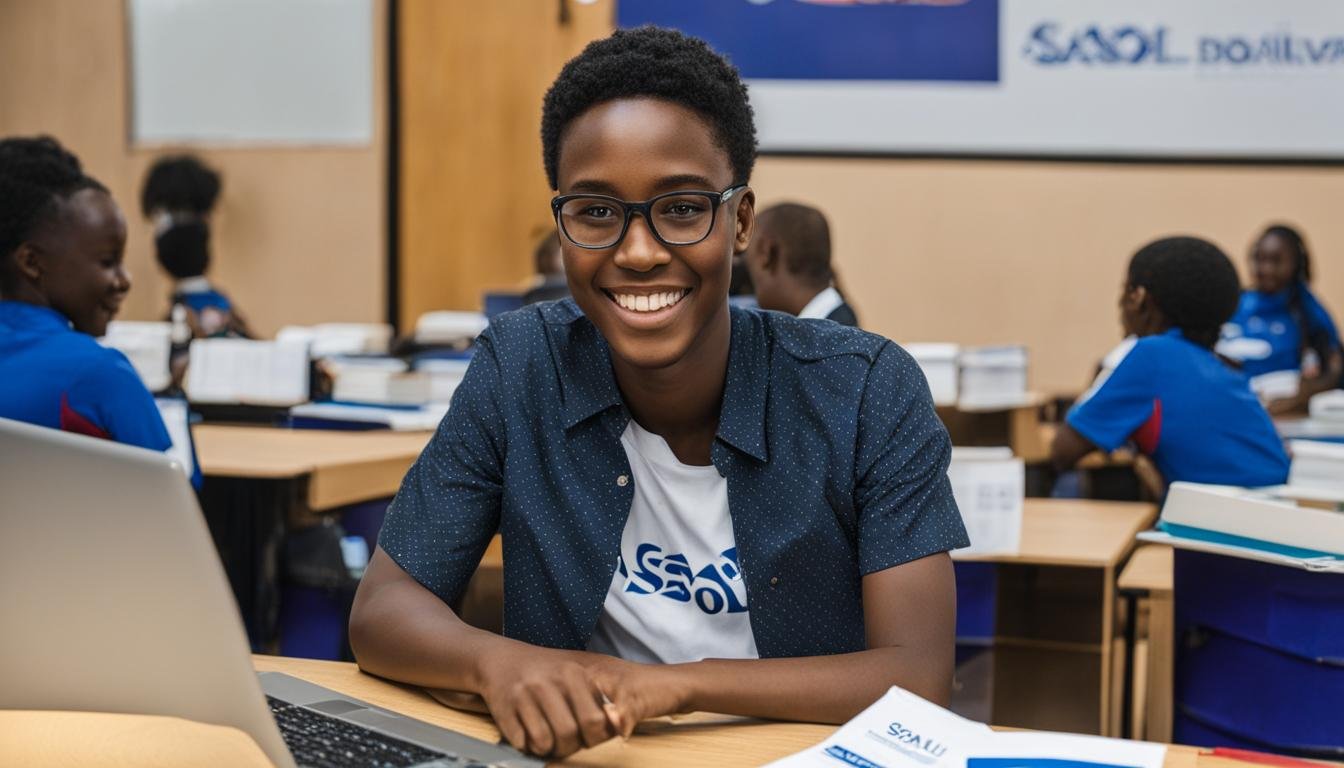If you forget your Intellimali pin or want to change it, the process is simple and can be done in just a few minutes. Follow these steps to get your new Intellimali pin:
1. Visit the official website of Intellimali and open the student login page.
2. Click on the “Forgot your password” option.
3. Enter your ID number when prompted.
4. Provide your email address to receive a link and instructions.
5. Follow the instructions in the email to change or reset your Intellimali pin.
Key Takeaways:
- Forgetting or wanting to change your Intellimali pin is not a problem, as it can be easily done in a few minutes.
- Visit the Intellimali website and open the student login page to get started.
- Click on the “Forgot your password” option and follow the instructions provided.
- Enter your ID number and provide your email address to receive a link and instructions to reset your pin.
- Make sure to follow the instructions in the email to successfully change or reset your Intellimali pin.
Accessing Your Intellimali Account: A Simple Guide
Once you have obtained your Intellimali PIN, accessing your account is a straightforward process. Follow the steps below to log in to your Intellimali student portal:
- Open a browser and search for the Intellimali student portal.
- Click on the link to the official Intellimali website.
- On the homepage, locate the login section.
- Enter your student number as your username.
- Use your ID number as your password to log in.
Once you have successfully logged in, you will be directed to the homepage of your Intellimali student portal. Here, you can access all the important information related to your account.
What You Can Do on Your Intellimali Student Portal
Once logged in to your Intellimali student portal, you can perform various actions and view important details about your account. Here are some of the key functionalities available to you:
- View your transaction history: Keep track of your purchases, payments, allowances, and funds.
- Check your account balance: Monitor the available balance in your Intellimali account.
- Request a voucher for payment: Generate a voucher that can be used for specific purchases.
- Update your personal information: Make changes to your contact details or other profile information.
- Access support and FAQs: Find answers to common questions and contact Intellimali support if needed.
By regularly logging in to your Intellimali student portal, you can stay informed about your finances and make the most out of the services provided by Intellimali.
Table: Intellimali Student Portal Features
| Feature | Description |
|---|---|
| Transaction History | View your past purchases, payments, allowances, and funds. |
| Account Balance | Check the available balance in your Intellimali account. |
| Voucher Requests | Generate vouchers for specific purchases or payments. |
| Personal Information | Update your contact details and other profile information. |
| Support and FAQs | Access helpful resources and get answers to common questions. |
Keeping Your Intellimali Pin Secure: Best Practices
Your Intellimali pin is a crucial element in protecting your account and funds. By following these best practices, you can ensure the security of your Intellimali pin and minimize the risk of unauthorized access:
Create a Strong, Unique Pin
When choosing a pin for your Intellimali account, avoid using easily guessable codes such as your birthdate, phone number, or sequential numbers. Instead, opt for a pin that is unique and unrelated to any personal information. A strong pin should consist of a combination of numbers and letters, and it should be difficult for others to guess.
Change Your Pin Periodically
Regularly changing your Intellimali pin is an effective way to enhance security. By updating your pin every few months, you can prevent unauthorized individuals from gaining long-term access to your account. Consider setting reminders to change your pin at regular intervals to ensure that it remains secure.
Keep Your Pin Confidential
One of the most critical aspects of pin security is maintaining its confidentiality. Never share your pin with anyone, including friends, family members, or Intellimali representatives. Additionally, be cautious of phishing attempts that may request your pin via email or phone. Intellimali will never ask for your pin through these channels, so be vigilant and protect your information.
Disable Card and Contact Intellimali if Suspected Compromise
If you suspect that someone has discovered your Intellimali pin or there has been unauthorized access to your account, take immediate action. Disable your card to prevent further transactions and contact Intellimali for assistance. Their support team will guide you through the necessary steps to secure your account and prevent any potential financial loss.
By following these best practices and remaining vigilant, you can keep your Intellimali pin secure and protect your funds from unauthorized access. Remember, your pin is the key to your account, and prioritizing its security is essential for a smooth and trouble-free Intellimali experience.

Understanding Intellicard Usage and Costs
The Intellicard is a valuable resource for students, providing convenient access to funds and essential services. As a student user, you will be pleased to know that the Intellicard is provided to you for free, with no activation or usage costs. This means that you can use your Intellicard for purchases, refunds, and inquiries without incurring any additional charges.
The Intellicard gives you the flexibility to manage your finances efficiently. Whether you need to make purchases on or off-campus, access your refund payments, or check your account balance, the Intellicard has got you covered. With its secure and convenient features, you can enjoy the benefits of a streamlined financial solution.
Table: Benefits of Intellicard
| Benefit | Description |
|---|---|
| Convenience | Enjoy hassle-free transactions and quick access to funds both on and off-campus. |
| Security | Protect your funds with secure PIN authentication and easily disable your card if it is lost or stolen. |
| Flexibility | Use your Intellicard for various purposes, including purchasing goods and services, receiving refunds, and accessing on-campus facilities. |
| Real-time Tracking | Monitor your transactions, payments, and account balance in real-time through the Intellicard portal or app. |
With the Intellicard, you can focus on your studies without worrying about additional financial burdens. It is a valuable tool that simplifies your financial management and enhances your overall student experience.
Frequently Asked Questions about Intellimali Pins
Here are answers to common questions about Intellimali pins:
- What is my student PIN?
- What if somebody discovers my PIN?
- I’ve forgotten my student PIN, what can I do?
- Does my Intellicard need to be renewed?
- When can I use my Intellicard?
Your student PIN is a five-digit numeric code used for purchases and logging into your Intellimali account. It will be sent to you via SMS when your information is loaded onto the system.
If your PIN is discovered, disable your card immediately and do not share your PIN with anyone.
Click on the “I’ve forgotten my student PIN” link on the login form or contact Intellimali for assistance.
Your Intellicard account will be automatically maintained as long as your bursary or student loan is active.
The start and end dates for using your Intellicard during the academic year will be determined by your institution. Check with your institution to confirm these dates.
Table: Intellimali PIN FAQs
| Question | Answer |
|---|---|
| What is my student PIN? | Your student PIN is a five-digit numeric code used for purchases and logging into your Intellimali account. It will be sent to you via SMS when your information is loaded onto the system. |
| What if somebody discovers my PIN? | If your PIN is discovered, disable your card immediately and do not share your PIN with anyone. |
| I’ve forgotten my student PIN, what can I do? | Click on the “I’ve forgotten my student PIN” link on the login form or contact Intellimali for assistance. |
| Does my Intellicard need to be renewed? | Your Intellicard account will be automatically maintained as long as your bursary or student loan is active. |
| When can I use my Intellicard? | The start and end dates for using your Intellicard during the academic year will be determined by your institution. Check with your institution to confirm these dates. |
Using the IntelliCell App: Manage Your Intellimali Account on the Go
The IntelliCell app is a convenient tool for managing your Intellimali account on the go. With this app, you have quick and easy access to your account information and can perform various transactions with just a few taps on your smartphone.
One of the key features of the IntelliCell app is the ability to view your balances in real-time. This allows you to stay updated on your funds, payments, and allowances, ensuring that you have the information you need at your fingertips.
Additionally, the app allows you to request vouchers for payment, making it even more convenient to pay for your expenses. You can also receive important notifications sent directly to your mobile phone via SMS, keeping you informed about any updates or changes to your account.
Furthermore, the IntelliCell app offers additional functionalities for account holders with specific allowances. You can update your bank details if you have a cash allowance, register a card if your card allows it, and even pay for accommodation if you have an accommodation allowance.
Whether you need to check your balances, request vouchers, or manage your account details, the IntelliCell app is a powerful tool that puts control over your Intellimali account right in the palm of your hand. Download the app today and experience the convenience of managing your Intellimali account on the go.
FAQ
What is my student PIN?
Your student PIN is a five-digit numeric code used for purchases and logging into your Intellimali account. It will be sent to you via SMS when your information is loaded onto the system.
What if somebody discovers my PIN?
If your PIN is discovered, disable your card immediately and do not share your PIN with anyone.
I’ve forgotten my student PIN, what can I do?
Click on the “I’ve forgotten my student PIN” link on the login form or contact Intellimali for assistance.
Does my Intellicard need to be renewed?
Your Intellicard account will be automatically maintained as long as your bursary or student loan is active.
When can I use my Intellicard?
The start and end dates for using your Intellicard during the academic year will be determined by your institution. Check with your institution to confirm these dates.
RELATED POSTS
View all