If you’re a student using Intellimali, it’s important to keep your contact details up-to-date. Whether you need to update your email address, phone number, or home address, this guide will show you how to make the necessary changes. By ensuring your information is current, you’ll stay connected and informed about your money and allowances.
Key Takeaways:
- Updating your contact details on Intellimali is crucial for staying informed about your money and allowances.
- The process involves logging into your account, navigating to the “Account Details” section, and adding or updating the relevant information.
- Remember to contact Intellimali directly to inform them of the changes, and also inform your funder or institution.
Why it’s Important to Keep Your Contact Details Updated
Keeping your contact details updated on Intellimali is crucial for staying informed about your money and allowances. It ensures that you receive important notifications and updates regarding your financial support. Additionally, it helps maintain the security of your account by ensuring that the correct contact information is on record.
By regularly updating your contact details, you can ensure that you don’t miss out on any important information or opportunities. Intellimali may send notifications regarding changes in funding amounts, disbursement dates, or any other updates relevant to your account. By keeping your contact details up-to-date, you can stay informed and avoid any potential disruptions in your financial support.
Moreover, keeping your contact details current is essential for efficient communication with Intellimali. If there are any issues or concerns regarding your account, having accurate contact information allows Intellimali to reach out to you promptly and resolve any problems effectively. It also allows them to provide you with personalized support and address any queries or requests you may have.
| Benefits of Updating Your Contact Details on Intellimali |
|---|
| Receive important notifications and updates |
| Maintain the security of your account |
| Stay informed about changes to your funding |
| Efficient communication with Intellimali |
| Personalized support and prompt issue resolution |
Summary
Updating your contact details on Intellimali is essential for staying informed about your finances and ensuring the security of your account. By keeping your information up-to-date, you can receive important notifications, stay informed about funding changes, and have efficient communication with Intellimali.
How to Update Your Email Address on Intellimali?
Updating your email address on Intellimali is a simple process that ensures you receive important communications and notifications regarding your money and allowances. Here’s a step-by-step guide on how to update your email address:
- Log in to your Intellimali account using your student ID number and PIN.
- Navigate to the “Account Details” section.
- Check if your current email address is listed. If it’s missing, click on “Add information”.
- Enter your new email address and save the changes.
Remember to contact Intellimali directly at [email protected] to inform them of the email address update. This ensures that they have the most up-to-date contact information for you.
Example
Let’s say your current email address is [email protected], but you would like to update it to [email protected]. Follow the steps above to update your email address accordingly. By keeping your email address updated, you’ll never miss any important updates or communications from Intellimali.
Now that you know how to update your email address on Intellimali, you can ensure that you stay connected and informed about your financial matters.
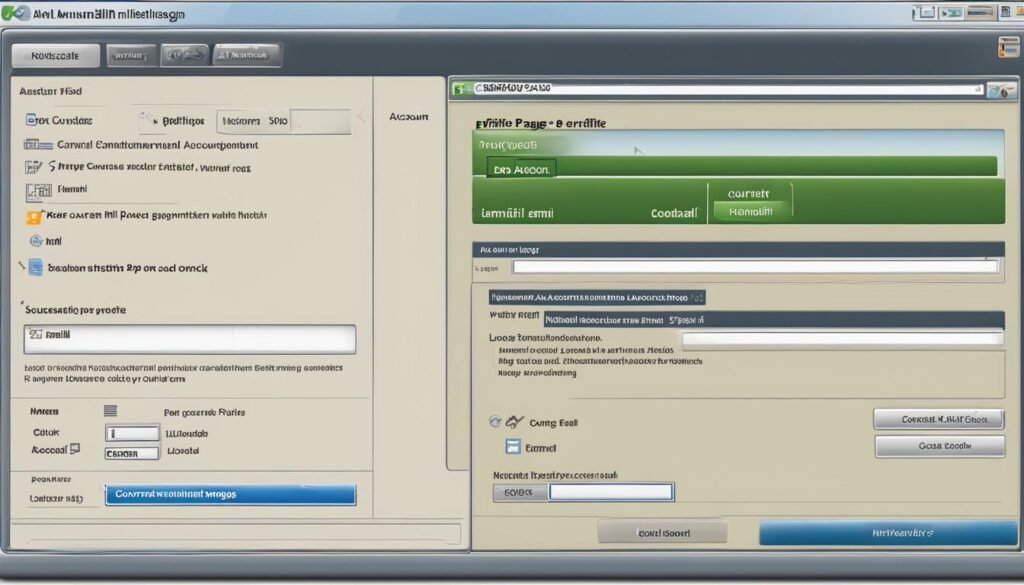
How to Update Your Phone Number on Intellimali?
If you need to update your phone number on Intellimali, it’s a simple process that can be done through your account settings. Follow these steps to ensure your contact information is up to date:
Step 1: Log in to Your Account
Visit the Intellimali website or open the official app and sign in using your student ID number and PIN. If you don’t have an account yet, you will need to create one before proceeding.
Step 2: Access Account Details
Once you are logged in, navigate to the “Account Details” section. This is where you can make changes to your personal information, including your phone number.
Step 3: Update Your Phone Number
Check if your current phone number is listed in the “Account Details” section. If it’s missing or needs to be updated, click on the “Add information” button or the corresponding option to enter your new phone number. Make sure to double-check the number for accuracy before saving the changes.
It’s important to note that updating your phone number within the Intellimali system is not enough. To ensure a seamless communication process, don’t forget to contact Intellimali directly to inform them of the change. This will help avoid any disruptions in receiving important notifications or updates related to your allowances and finances.
How to Update Your Address on Intellimali?
To update your address on Intellimali, follow these simple steps:
- Log in to your Intellimali account using your student ID number and PIN.
- Navigate to the “Account Details” section.
- Check if your current address is listed. If it’s missing, click on “Add information” to enter your new address.
- Save the changes.
- Contact Intellimali directly to inform them of the address update.
Updating your address is important as it ensures that all correspondence and important documentation are sent to the correct location. It also helps Intellimali maintain accurate records and ensures that you receive any necessary notifications or updates regarding your account and allowances.
Remember to inform your funder or institution about any changes to your address so that they can update their records accordingly.

Table: Summary of Steps to Update Your Address on Intellimali
| Step | Action |
|---|---|
| 1 | Log in to your Intellimali account |
| 2 | Navigate to “Account Details” |
| 3 | Check if address is listed |
| 4 | Add new address if necessary |
| 5 | Contact Intellimali to inform them of the update |
How to Reset Your Intellimali Password?
If you’ve forgotten your Intellimali password, don’t worry, you can easily reset it in just a few simple steps. Follow the instructions below:
- Visit the Intellimali website or open their official app on your mobile device.
- Locate the sign-in page and click on the “Forgot PIN” link.
- Follow the prompts to verify your identity. This may involve answering security questions or receiving a verification code via email or SMS.
- Once your identity is verified, you will be able to reset your password or PIN.
- Create a new password that is strong and unique. It is recommended to use a combination of uppercase and lowercase letters, numbers, and special characters.
- Confirm the password and save the changes.
After resetting your password, it is essential to update your contact details on Intellimali. This ensures that you receive important notifications and updates regarding your funds and allowances. Remember to keep your contact information up-to-date to stay informed and maintain the security of your account.
For any further assistance or queries related to password reset or updating your contact details, you can contact Intellimali directly. They can be reached via email at [email protected] or by calling their customer support number at 087 2300 161. Make sure to contact Intellimali from the email address or phone number that you wish to update in your account.
Keep your Intellimali password secure and remember to update it periodically to safeguard your account and personal information.
Contacting Intellimali for Updates
If you need to update your contact details on Intellimali or have any other queries, you can reach out to them directly. To get in touch with their customer support team, send an email to [email protected] or call their helpline at 087 2300 161.
When contacting Intellimali, make sure to use the email address or phone number you want to update to. This will ensure that the changes are accurately recorded in their system. Additionally, it’s important to inform your funder or institution about any updates to your contact information. This way, they can reach you promptly regarding any important matters related to your allowances or funding.
For any assistance with updating your contact details or resolving any other concerns, Intellimali’s customer support team is there to help. Don’t hesitate to get in touch with them for a smooth and efficient experience on the Intellimali system.
FAQ
How can I change my contact details on Intellimali?
To update your contact details on the Intellimali system, follow these steps:
1) Visit the Intellimali website or download their official app.
2) Sign in using your student ID number and PIN.
3) Complete the verification steps and set up a new password.
4) Navigate to the “Account Details” section and add your contact information.
5) Contact Intellimali directly to inform them of the changes. Remember to inform your funder or institution as well.
Why is it important to update your contact details?
Keeping your contact details updated on Intellimali is crucial for staying informed about your money and allowances. It ensures that you receive important notifications and updates. Additionally, it helps maintain the security of your account by ensuring that the correct contact information is on record.
How do I update my email address on Intellimali?
To update your email address on Intellimali, log in to your account, go to the “Account Details” section, and check if your current email address is listed. If it’s missing, click on “Add information” to enter your new email address. Remember to contact Intellimali directly to inform them of this change.
How do I update my phone number on Intellimali?
To update your phone number on Intellimali, log in to your account, go to the “Account Details” section, and check if your current phone number is listed. If it’s missing, click on “Add information” to enter your new phone number. Remember to contact Intellimali directly to inform them of this change.
How do I update my address on Intellimali?
To update your address on Intellimali, log in to your account, go to the “Account Details” section, and check if your current address is listed. If it’s missing, click on “Add information” to enter your new address. Remember to contact Intellimali directly to inform them of this change.
How can I reset my Intellimali password?
If you have forgotten your Intellimali password, click on the “Forgot PIN” link on the sign-in page. Follow the instructions to reset your password or PIN. It may require answering security questions or receiving a verification code. Once you have reset your password, remember to update your contact details as well.
How can I contact Intellimali for updates?
If you need to update your contact details on Intellimali or have any other queries, you can reach out to them directly. You can send an email to [email protected] or call their customer support number at 087 2300 161. Ensure that you contact Intellimali from the email address or phone number you wish to change to. Additionally, inform your funder or institution about any updates to your contact information.
RELATED POSTS
View all



